It’s Not TV, It’s Shepflix
Whenever the real world would get too overwhelming, I retreat into a hole of comfort television. When there’s so much bad going on in the world at a non-stop pace, bouncing around streaming services looking for comfort TV wasn’t doing the job anymore. So what did I do? I created my own cable network that shows all my favorite comfort programming using the excellent app Channels.
My Setup
I have the Channels server app running on a 2012 Mac Mini, but you can run Channels just about anywhere. Once you have the server installed, you can begin adding sources for the content. Channels supports local content, OTA (Over the Air) content, and services like TV Everywhere. For instance, I use DirecTV Stream for my live TV and I can add it as a source and the channels that support TV Everywhere will appear in Channels. It’s not all of them, but quite a few.
I’ve added all of my non-DRMed media (Channels cannot play content secured by DRM purchased from iTunes, Amazon, Google Play, etc) that is just stored on external hard drives as sources and began using the excellent Virtual Channels feature to begin creating my fake cable provider/streamer. This is how I use Channels the most. Sure, it’s great for DVR content and watching live TV, but where it really shines is being able to essentially create your own cable company and program the channels with the media you already own.
Virtual Channels
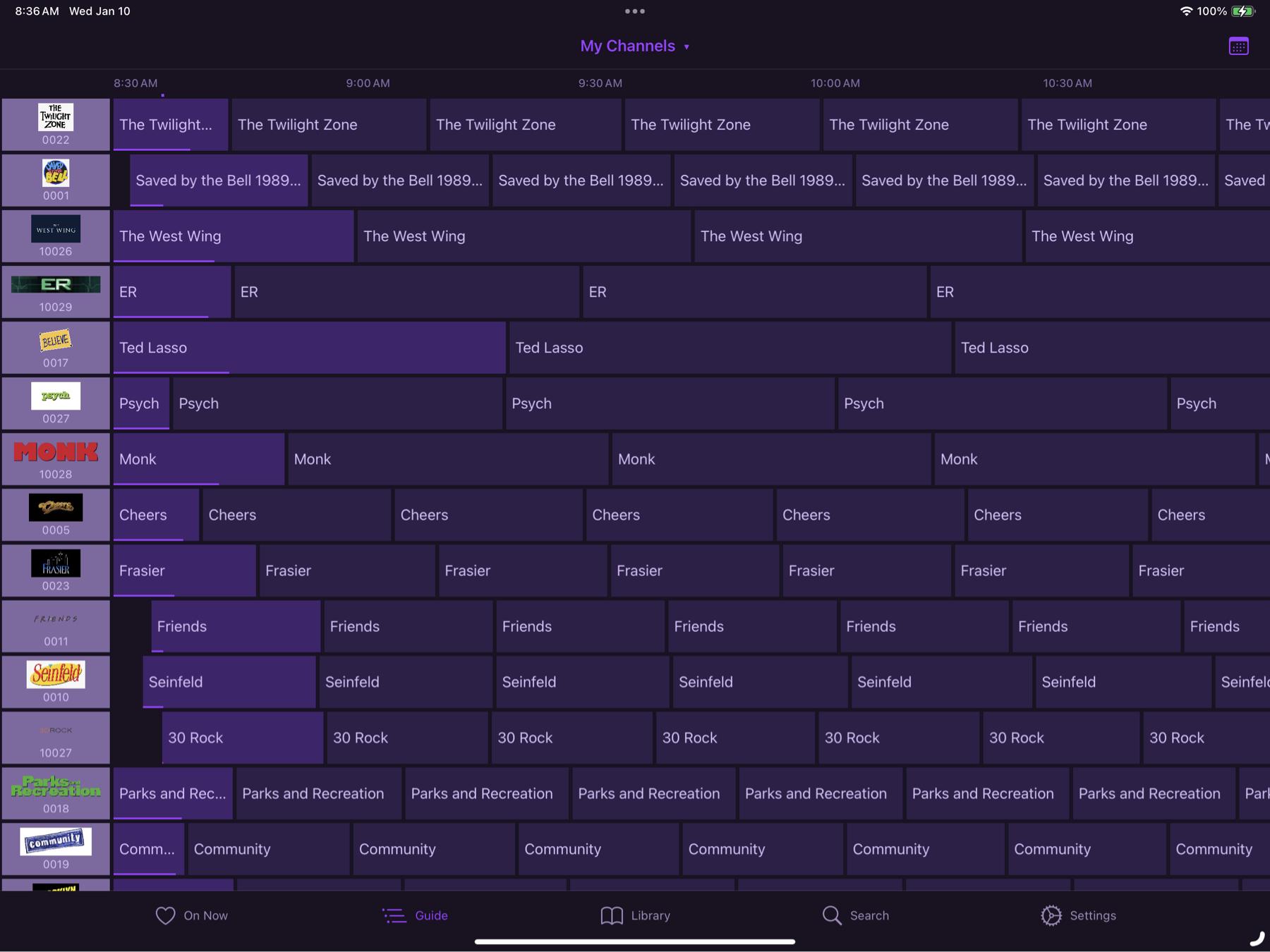
So far, I have created 27 Virtual Channels. Most of my virtual channels are dedicated to a single show and play the entire run from start to finish, but you can really program them to air in any order. I’ve also created some channels that bring together a whole genre. For instance, I have a Classic Comedies channel that will show blocks of episodes (3 episodes per block, in order, just like after school!) of shows like Seinfeld, Friends, Spin City, 30 Rock, Brooklyn 99, etc. I also have a Dramas channel that shows drama TV shows like ER, The West Wing, Fringe, and more. I even have dedicated comedy and drama movie channels that rotate through my movies that are tagged in those genres.
What’s really neat about the way Virtual Channels work is it will “air” your content as if it were a real channel. It’s not really playing the media until someone tunes in, but it appears like it is. So if you flip to a channel halfway through an episode, that’s where you will start (with the option to start the episode from the beginning). It brings back the old “channel flipping” nostalgia and I’m here for it.
Other Features
Channels does offer other features, like commercial skipping DVRed content that is pretty seamless. I don’t DVR a lot of content, so I haven’t used it that much, but when I have it’s worked flawlessly. Since it is a DVR server it also has the typical features you’d expect from a DVR, like scheduling Series Passes and Team Passes. If you have a TV tuner for over the air channels, you can hook it up and start recording over the air channels to your DVR. I hope to start using this in the future once I get a HDHomeRun.
Ending Thoughts
Since I’ve installed and setup Channels, I’ve noticed I’ve spent more time watching stuff than searching for stuff. I know if I want to watch one of my favorite shows, I can flip on my Apple TV or iPad and start streaming my content. If I’m bored, I don’t have to think about what I want to watch because I have 27 channels (and media not included in the virtual channels) that I can flip on at any time and I know I will always find something to watch. Also, if you’re like me and can’t stand silence, it’s perfect for a stream of background noise. Overall, my experience with Channels has been great and well worth the $80 a year subscription.